Having the ability to analyze training files (be it HR, Power, Pace, etc…) is invaluable to quantifying progress over time. Heart rate monitors (and more recently, GPS devices) along with Power Meters have widely been accepted as must have tools for runners and cyclists during training to capture and quantify critical information for a given workout. Coaches and athletes alike can analyze their HR, pace and power outputs as the workout happened and be able to correlate it back to the qualitative feedback (aka: how they felt) their body was telling them for that session.
When it comes to swimmers and more so triathletes, they are at a disadvantage when it comes to this type of analysis largely due to there being no device out there to help capture key time series data as the workout happened. Yes there are some GPS devices that are great for swimming but you have to be in open water for them to work. The reality is the majority of swim training is done in a pool indoors rendering those devices useless in that environment.
So what do swimmers and triathletes typically track and analyze as part of their swim training? Well, for as long as I have been swimming, the tool of choice for has simply been the pace clock or a stop watch along with their brain to count strokes and keep track of laps. Using the stopwatch with an interval option was key to being able to go back and see what time you hit for a given set or interval. Swimmers typically quantify progress and training loads based on pace per 100 (meters or yards) along with total weekly volume and the process for capturing and logging that information is a very manual one.
The piece that still gets missed is being able to break down a given set or interval as it unfolded. So while you can track progress over time, you still can’t get that critical time series analysis as the workout happened like you can with HR, Pace and Power data. Some swimmers have tried using HR monitors to get at this data but it proved inconsistent due to the inherent issues of transmitting through water. Simply put, there just has not been a good tool or device on the market to capture that critical time series format data for swimming in a way that can be analyzed post swim for swimmers, triathletes and their coaches…until now.
The Finis Swimsense is a watch designed with the triathlete and swimmer in mind. Now you can capture time series data elements like distance, pace and even stroke counts (cadence) as it happens with a device no bigger than a wrist watch that you barely know you are wearing. Used in conjunction with TrainingPeaks.com you can take that data and analyze the entire workout and the corresponding set breakdown in graphical or grid format post workout.
For example, capturing laps and splits info for given sets or intervals during the workout, you will now be able to see exactly what happened for that specific interval. You can do so in either graphical or grid (text) formats:
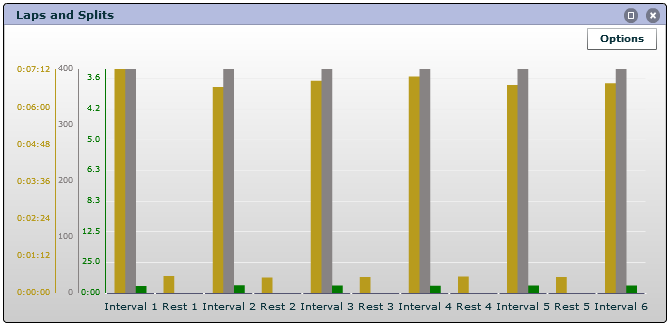
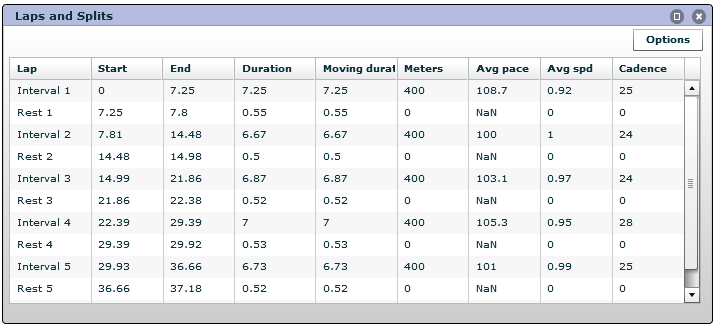
Let’s take it a step further beyond the individual workout. Now you can quantify a swim specific Training Stress Score (swimTSS) based on a set threshold pace for any workout and have that roll up to the big picture of the athletes complete fitness level.
Specifically for the triathlete, the missing piece has always been how to capture and quantify the stress associated with swimming into the total training picture in conjunction with cycling and running. TrainingPeaks for a long time has calculated a TSS® value for biking using power or HR and running using pace or HR.
Using a similar algorithm to that of pace for running, TrainingPeaks now calculates a TSS value for swimming which now allows a triathlete to get a complete picture of their fitness across all sports using the Performance Management Chart Pod in TrainingPeaks.
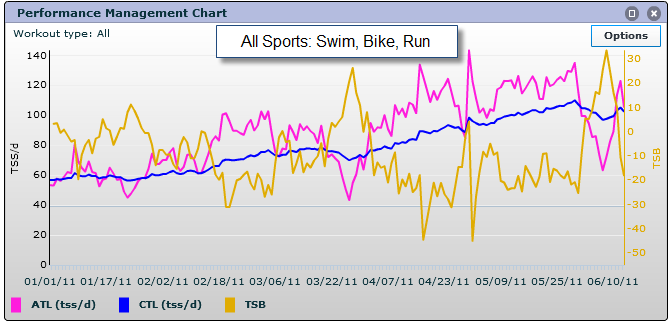
You can also break it down and see the individual sports to see how each one is driving the total picture.
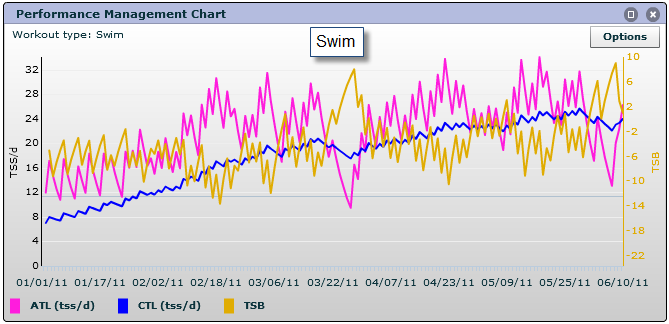

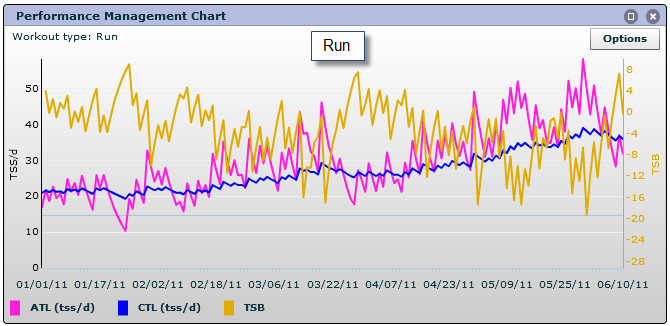
For more info on TSS please visit: http://support.trainingpeaks.com/personal-edition/training-stress-scores.aspx
For more info on the Performance Mgmt Pod please visit: http://support.trainingpeaks.com/personal-edition/pods/performance-management-chart-%28pmc%29-pod.aspx
Furthermore, using the Finis Swimsense device to capture time series data and then using TrainingPeaks to calculate a Training Stress Score® (TSS) value (and an Intensity Factor® (IF®)) for any given workout will allow you to take advantage of additional analytical pods inside of TrainingPeaks to see how you are progressing again by sport and overall.
Using the TSS/IF Pod, you can now see by sport how many TSS points you accumulated for that sport in a given week and how intense those points were. Compare that to the bigger picture of all sports to see what is driving the values up or down.
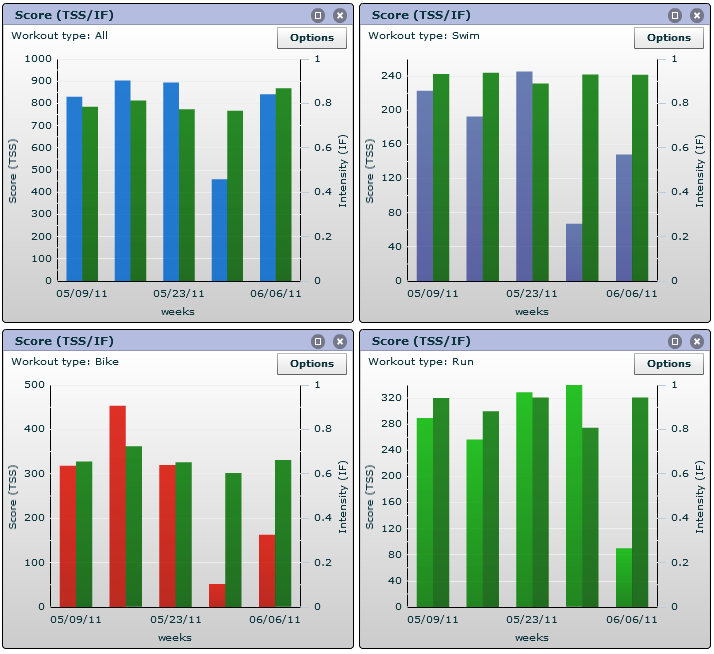
Compare mean max paces for previous workouts over a date range to see where you are at for that given block of time. Notice below that for a 30 minute block over a 4 week period this athlete’s mean / max pace for swimming stayed constant in that time period. On the surface you might conclude that this athlete did not improve in that time period giving you indicators that you may want to dig deeper into why that is.
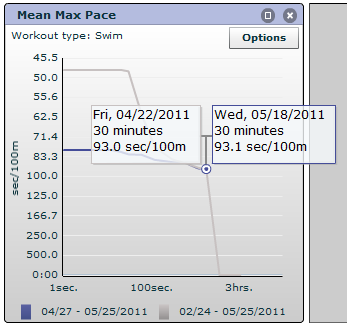
Uploading data from the Swimsense into TrainingPeaks is a snap. Using the Swimsense Bridge, you are one click from getting your workout data off of the watch and into TrainingPeaks. So no more recalling laps and split info off the watch and hand typing it in the comments section. It automatically does it all for you.
In closing the Swimsense can be a valuable tool for coaches and (tri)athletes to better quantify swimming into their total performance. As a coach, you no longer have to take the athlete’s word that they completed the workout as planned…now you can see it.
As an athlete you can now focus on doing the work and not watching the clock and counting the laps distracting you from focusing on form, technique or just enjoying the swim because you are trying to figure out if it was 29 laps or 30. Simply capture the data and upload it using the Swimsense Bridge directly to TrainingPeaks and all the logging is automatically done for you.
Now you can truly spend more time enjoying your swim training while still capturing the key information to help you improve your long term performance.


