What’s New at TrainingPeaks

TrainingPeaks Acquires indieVelo
We’re excited to announce the acquisition of virtual cycling platform indieVelo, now known as TrainingPeaks Virtual. With community-friendly features, realistic racing physics, and a focus on credibility, it will take your athletes’ indoor rides to the next level. Now you’ll be able to organize virtual group rides, host races, and encourage your athletes to train all year long—all within the TrainingPeaks ecosystem. Here’s what you need to know:
You and your athletes can now access TrainingPeaks Virtual using your athlete account login credentials. (TrainingPeaks coach account log in is not currently supported).
As we continue to add functionality to TrainingPeaks Virtual, we’re offering free beta access for all TrainingPeaks athlete accounts. In April 2025, TrainingPeaks Virtual will be part of TrainingPeaks Premium.
TrainingPeaks will continue to be an open platform, compatible with other indoor training tools and apps.
Learn About the Most Recent Features and Updates at TrainingPeaks
Bringing you the latest features and updates to help you level up in your training and make progress towards your fitness goals.
Integration Updates

The power of TrainingPeaks, now on your Apple Watch.
DECEMBER 2023 | MOBILE + WEB
One of our most highly-requested device integrations is now available! Your bike and run workouts can now be automatically sent to the Apple Watch workout app, giving you one more way to get training guidance right on your wrist.
Your Apple Health workout data will continue to automatically sync back to TrainingPeaks, giving you a complete and seamless training experience, all with your Apple Watch.

Garmin Users: Don’t Miss a Beat, See Resting Heart Rate in TrainingPeaks
OCTOBER 2023 | MOBILE + WEB
Your resting heart rate (RHR) now syncs from Garmin to TrainingPeaks, so you can track all your metrics in one place. Monitoring your RHR can provide insight into your recovery, hydration, and can even indicate if you’re at risk of illness. With the addition of Resting Heart Rate, you get a detailed picture of your health and progress, so you can make informed decisions with your training.
To see your RHR, first make sure you’re using the latest version of the mobile app. Then go to your settings from web or mobile, navigate to “metrics,” and make sure that “Resting Heart Rate” is in the “In Use” column. For more information on syncing Garmin metrics with TrainingPeaks, visit our Help Center.

Bring Your Swim Workouts to Life with FORM Goggles
July 2023 | MOBILE + WEB
The power of mid-swim data is now in your hands. Sync workouts to your FORM Goggles, and bring more accuracy (and fun!) to your swimming.
Swim workouts from any TrainingPeaks format (even text descriptions) now sync as structured workouts to your FORM Goggles. Speed, distance, and interval prompts will appear in realtime as you swim, with stroke type and turns tracked as well. See everything you need to stay focused and feel more confident in your swim workouts.

Garmin Users: HRV Is Now in TrainingPeaks!
JUNE 2023 | MOBILE + WEB
Garmin Users: Your HRV data now syncs automatically, along with your daily health metrics. Never spend another second manually entering your HRV data. You — and your coach — will now have instant access to this data, giving you a more complete picture of your health and fitness.
Coaches: You now have seamless access to HRV data for your athletes — Basic and Premium — who use a Garmin device to train. To better analyze an athlete’s HRV over time, upgrade an athlete to Premium to view HRV charts.
See if your Garmin device tracks HRV.
To learn more about how to sync Garmin Connect with TrainingPeaks, visit our Help Center.

Upgrade to Premium

Train With Confidence

Achieve Your Goals
Training Updates
Strength Workout Builder
JULY 2024 | MOBILE + WEB
The new Strength Workout Builder is here to help coaches and athletes with off-season conditioning, prehab, rehab for unexpected injuries, and increased mobility to fully empower your training. Accurately and efficiently track your progress with completely overhauled, strength-focused exercises that include more than a thousand brand-new video tutorials.

Hit Your Goals!
JANUARY 2024 | WEB
(Re)Introducing compliance colors for Goals. You can add goals to the calendar the same way you add any workout: just create a new workout and look for “goal” in the bottom of the menu. You can add anything to the checklist, and see compliance colors for what you (or your athletes) complete. This update also includes changes to the look of calendar workouts.
*Goals will appear on mobile and web but compliance colors are currently only available in the web app.

TrainingPeaks 365 Stats Are Ready!
JANUARY 2024 | MOBILE
At TrainingPeaks, your stats tell the full story! Whether 2023 was one for the books or the one that got away, any year of training is a year well-spent.
Look for TrainingPeaks 365 in the analytics tab of your mobile app, and remember to tag TrainingPeaks when you share on social—we really want to know how many Corgis you got!
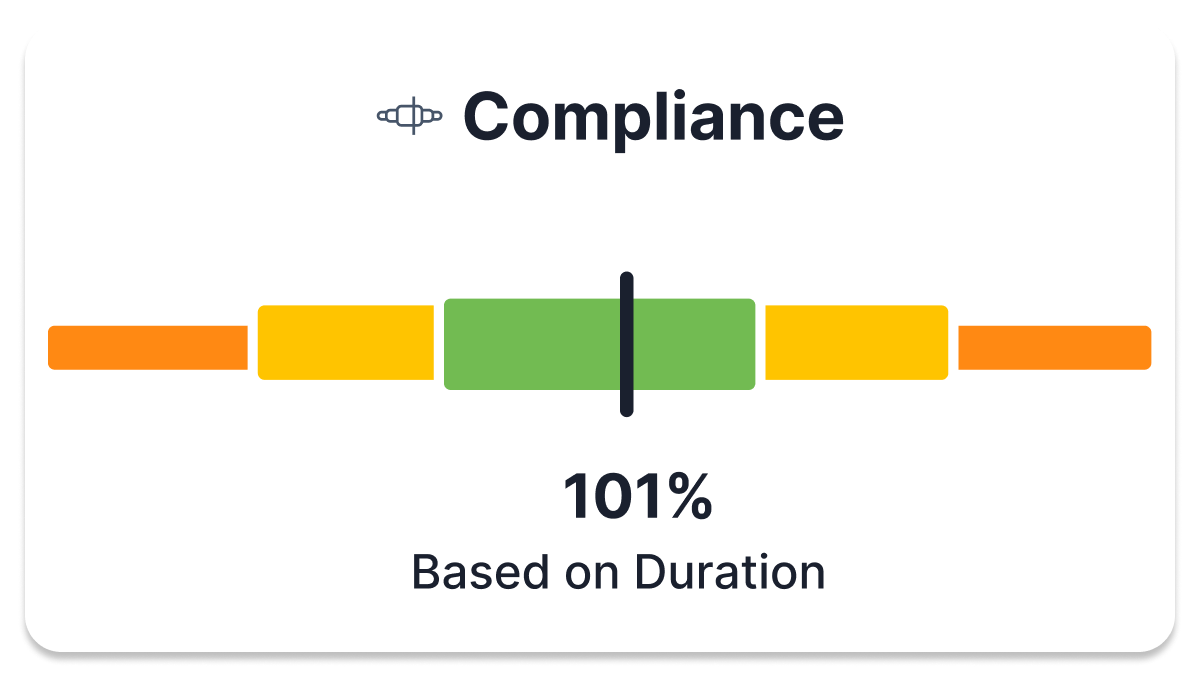
The Workout Summary Just Got A Facelift
JULY 2023 | MOBILE
Enjoy a smoother post-workout experience with a more modern workout summary.
Love that extra rush from seeing all those green workouts? We’ve got great news – the compliance color bar now reveals exactly how well you stuck to your planned workout. Get clearer insights, and keep turning your workouts green.
Head to any previous workout to see the new lay of the land.
This update currently applies to iOS users only, with updates for Android coming soon.

Mobile Workout Library Update
MAY 2023 | MOBILE
TrainingPeaks Coaches and Premium athletes can now enjoy the redesigned TrainingPeaks mobile workout library flow. We updated the process of adding a workout from the workout library on mobile with a new bottom sheet and a date picker so you know exactly where this library item will be added.

Custom Zones: Delivering a Professional Athlete Experience
MAY 2023 | WEB
Instead of manually setting zones for each individual athlete, coaches will now have the ability to choose their custom zones from a drop-down menu and apply them to their Premium athletes in a flash.
- Access Custom Zones from your Coach Settings.
- Set your parameters by Heart Rate, Power, Speed, and Pace.
- Locate your custom zones alongside our other pre-set zone methods in Athlete Settings.
- Choose your custom zones from the drop-down menu and apply them to your Premium athletes.
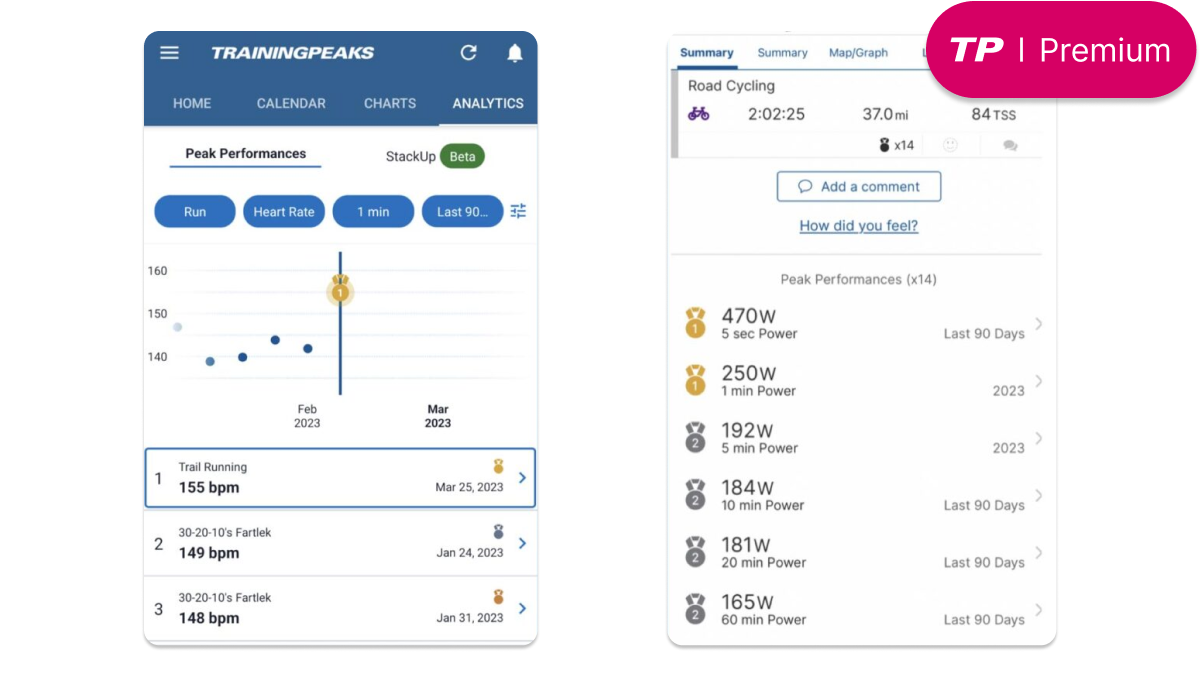
Last 90-Day Peak Performances + StackUp
MAY 2023 | MOBILE
A new last 90-day time range was added for Peak Performances and Stackup, which allows athletes and coaches to see how they’re progressing within a training cycle. Of Note:
- In the workout summary, if a performance is a Peak for multiple time frames, we still only choose one to show the user. We choose whichever is the longer time frame.
- This will not populate in the UI for workouts in the past. Users will start receiving them on future workouts. Peak Performances and StackUp will have accurate data for this trailing 90-day window.
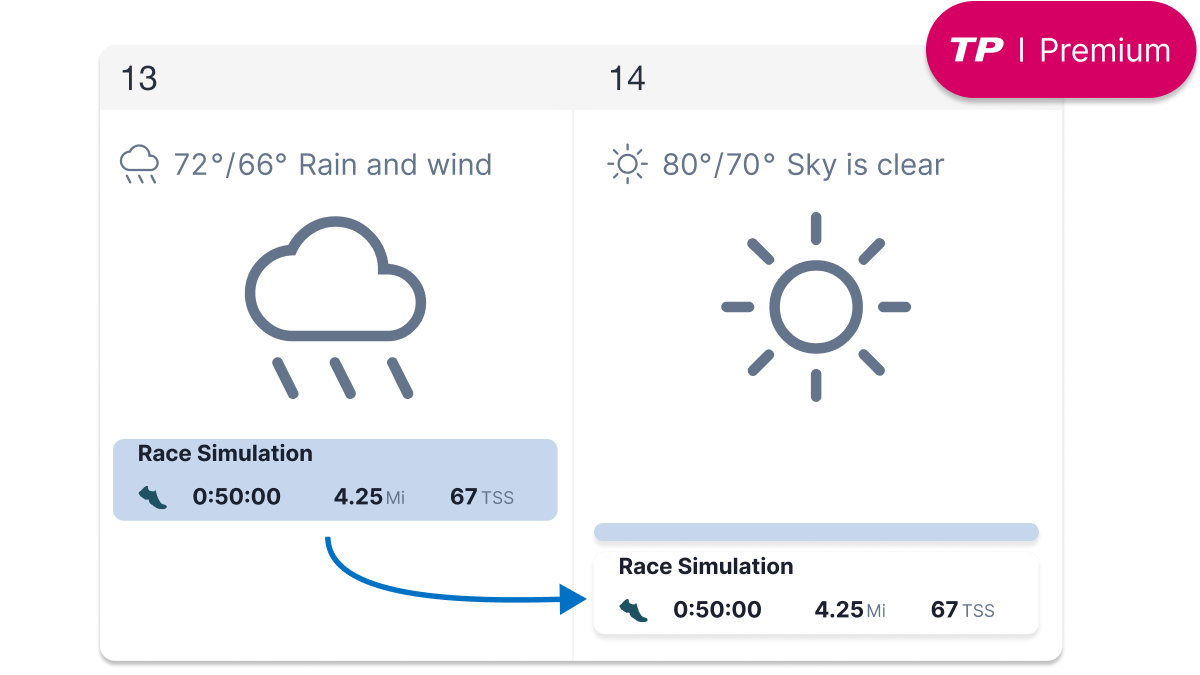
See Local Weather Conditions for Your Athletes
JANUARY 2023 | WEB
Coaches can now see local weather conditions while scheduling training for their athletes. Avoid cluttering your screen with multiple open tabs, and say goodbye to last-minute reschedules due to poor weather.
Deliver a smoother, more personalized experience, and set your athletes up for success by scheduling more intense workouts on clear days. We all know training’s more fun with dry socks.
New StackUp Data Channels
MARCH 2023 | MOBILE
TrainingPeaks StackUp now compares cycling power by raw watts (to add to w/kg) and running by pace and distance. Read the help article to get the details.
Previous Updates
2022 Updates
We continually make improvements and release new features and updates to bring you the best training experience. See the highlights below.
Recurring Workouts
Coaches and Premium athletes: Save time by easily scheduling recurring workouts. Watch the how to video.
Default Running TSS
Make rTSS your default setting for more accurate running data. Read the help article to get the details.
Grouped Notifications
Coaches: Quickly see what’s important with notifications grouped by athlete. Watch the how to video.
Garmin Structured Swim Workouts Export
You can now export your structured swim workouts to your Garmin device. Read the help article to get the details.
Limited Availability
Premium Athletes: Easily share time, location or equipment restrictions on your training availability. Watch the how to video.
Sync Your Garmin Daily Health Metrics
Garmin’s Body Battery, Stress, and Sleep metrics now sync with TrainingPeaks. Watch the how to video.
Zones Now in Structured Workout Builder
Build your structured workouts using zones. Watch the how to video.